Today I have upgraded to Hardy Heron. It was a clean and fresh install. However, the most painful part after the upgrade was the installation of Aptana Studio 1.1.
The installation in Hardy Heron is pretty easy actually. You can just extract the zipped file (Aptana_Studio_Setup_Linux.zip) virtually anywhere. To fire up the application, just double-click the AptanaStudio. It does run, but I got this error message:
Embedded browser not available..bla bla bla
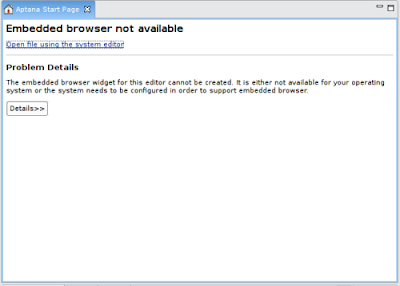
It took me several hours in order to find out the solution for that error. It was very frustrating actually when in the end, installing Firefox 2 solved the problem!
Yeah guys, I think the error is caused by the default web browser (Firefox 3 Beta 5) in Hardy Heron. So how to install Firefox 2? Just install it from the repositories. But you don't have to uninstall the Firefox 3 Beta 5.
If you have the same luck as mine, your Aptana Start Page tab will show something like this after that:
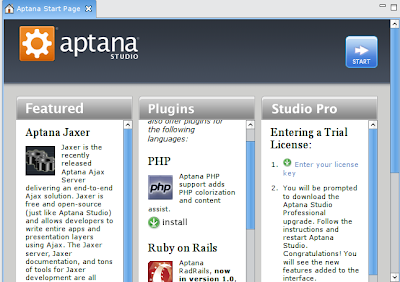
Good luck!
 Hello there. This blog will be focusing on manything geeky and something personal.
Hello there. This blog will be focusing on manything geeky and something personal.
9 comments:
Anonymous @ April 27, 2008 4:45 PM #
Any idea how I can create a desktop and menu launcher for Aptana and give it an icon? I can't find the icon.
Reazal @ April 27, 2008 5:04 PM #
Then click New Item. Fill in:
Name = Aptana Studio
Command: If you place Aptana folder in the /home/ubuntuusername directory, then the command is /home/ubuntuusername/Aptana/AptanaStudio
To give it an icon, just click the launcher icon in the left and then browse. Aptana icon is here.
To make a desktop shortcut, just drag any applications in the menu to the desktop.
Hope this will help you.
Anonymous @ April 27, 2008 5:21 PM #
What language do you develop in?
Hèctor @ May 06, 2008 8:47 AM #
that tip worked ;)
Cheers,
Hèctor
Miguel Angel Gómez Rivero - specktro @ May 24, 2008 9:43 PM #
Reazal @ May 24, 2008 9:50 PM #
When you want to navigate the internet, choose Firefox Web Browser, NOT the Firefox 2 Web Browser.
Anonymous @ May 27, 2008 11:23 AM #
astr
Anonymous @ September 23, 2008 12:54 AM #
--Julie
Anonymous @ September 26, 2008 8:31 PM #
-dm
Post a Comment
Comment guidelines:
# For the sake of reference, choosing Name/URL over Anonymous would be helpful. The URL field can accept null value.