When I'm coding, I prefer light text on dark background. White page will burn my eyes faster. So if you are in the same boat as me, this post might make your day!
Warning: Backup your style first (if any)!
Tips: Please click each screenshots to get the full view.
Tips: Please click each screenshots to get the full view.
Adobe Dreamweaver CS3
Operating System: Windows XP | Font used: Consolas*.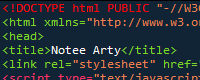
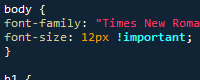
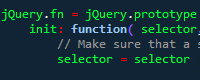
Download
How to use?
Replace the Colors.xml in C:\Documents and Settings\USERNAME\Application Data\Adobe\Dreamweaver 9\Configuration\CodeColoring with the file you download.
Aptana Studio
Operating System: Ubuntu Linux | Font used: Bitstream Vera Sans Mono.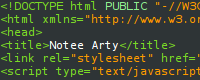

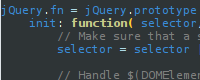
Download
How to use?
In Aptana menu, go to Window --> Preferences. Then you get a window with lots of options in the left. Choose Aptana --> Editors --> CSS or HTML or JavaScript --> Colors.
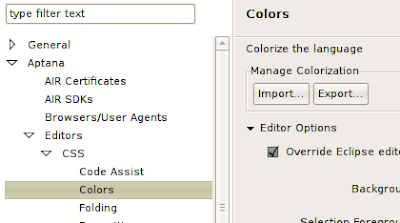
Then you just use the import function on your right. Just make sure you import the right .col file to the right Colors section.
Notepad++
Operating system: Windows XP | Font used: Consolas.
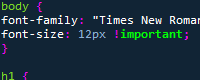
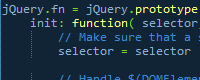
Download
How to use?
Replace the stylers.xml in C:\Program Files\Notepad++ with the file you download.
---
* When I use Dreamweaver in Linux, the best programming font for me is Bitstream Vera Sans Mono.

 Hello there. This blog will be focusing on manything geeky and something personal.
Hello there. This blog will be focusing on manything geeky and something personal. You can subscribe to this blog by using this
You can subscribe to this blog by using this 











2 comments:
Anonymous @ August 10, 2008 7:46 PM #
link for Bitstream Vera Sans Mono, if someone want it in Windows:
http://ftp.gnome.org/pub/GNOME/sources/ttf-bitstream-vera/1.10/
Anonymous @ December 05, 2008 6:55 AM #
Post a Comment
Comment guidelines:
# For the sake of reference, choosing Name/URL over Anonymous would be helpful. The URL field can accept null value.