After several attempts, at last I manage to run Adobe Dreamweaver CS3 in my Linux box. I had read several tutorials but in my humble opinion, none of them is complete. So this tutorial is basically a hybrid of several tutorials that I mainly used to make it work.
I am using Ubuntu 7.10 (Gutsy Gibbon) and Wine 0.9.46. Firstly you have to make sure the Dreamweaver had been installed in your Windows partition before you can run Dreamweaver in your Linux.
You may want to read the comment section as well.
PART A: Copy essentials folders from Windows to Ubuntu
1) Open your /.wine directory. It is located at /home/ubuntuusername and it is hidden by default. So you have to unhide it first. In your File Browser:Edit --> Preferences --> Views
Check the "Show hidden and backup files".
If you are a first time Wine user, then you have to configure it first before the .wine folder can appear in its unhide state. Type this:
winecfg2) Now it is a time to copy several important folders from your Windows partition into your /.wine directory in Ubuntu. In my Ubuntu, the C-partition (i.e. Windows partition) is known as sda1 and its location is /media/sda1.
3) Here are the 4 directories from Windows that you must copy into Linux:
i) From Windows, copy Adobe folder from:
/media/sda1/Program Files
to the:
/home/ubuntuusername/.wine/drive_c/Program Files
Note: If you have Adobe Photoshop installed in your Windows, you will find it in the Adobe folder too. So you don't have to copy the whole things in Adobe folder. BUT, to makes thing easy, just copy the whole Adobe folder unless you really really know which folders and files inside the Adobe folder that are not important for Dreamweaver to run in your Ubuntu.
ii) Copy Adobe folder from:
/media/sda1/Documents and Settings/Windowsusername/Application Data
to the:
/home/ubuntuusername/.wine/drive_c/windows/profiles/All Users/Application Data
Please take note that in this ii) step, I did not choose All Users folder in Windows because I am the only user who use my computer.
iii) Copy Adobe folder from:
/media/sda1/Program Files/Common Files
to the:
/home/ubuntuusername/.wine/drive_c/Program Files/Common Files
iv) Copy WinSxS folder from:
/media/sda1/WINDOWS
to the:
/home/ubuntuusername/.wine/drive_c/windows
PART B: Deal with the Dreamweaver registry
1) Boot to Windows. This is because you must export the Dreamweaver registry keys by using regedit.2) Go to:
Start --> Run --> type "regedit" and press Enter
3) Export the HKEY_LOCAL_MACHINE/Software/Adobe/Dreamweaver registry key to C:\dreamweaver.reg and boot back into Linux.
4) We need to convert this registry key to ASCII format by using recode utility. Install it by typing this in the terminal:
sudo apt-get install recode5) Copy the registry to your /home/ubuntuusername directory. Now you are ready to convert it to ASCII:
recode ucs-2..ascii dreamweaver.reg6) Now you have to import the converted registry keys to Wine:
wine regedit dreamweaver.regPART C: Use the Cracked Version of Dreamweaver.exe file
The main trick is to use the cracked version of Dreamweaver.exe. The original Dreamweaver.exe is located at:/home/ubuntuusername/.wine/drive_c/Program Files/Adobe/Adobe Dreamweaver CS3
To replace it with the cracked version, you can download the torrent here. However I take no responsibility for whatever will happen to you and your computer by using this controversial trick. But, if you do not use this trick, your Dreamweaver CS3 will be terminated prematurely and you will get this license error message:
Dreamweaver CS3 will not run as the service FNPlicensingservice is not running.
If you are not happy with this step, you can always install Windows in your Linux by using InnoTek VirtualBox (it is in the repositories) and after that you can freshly install Dreamweaver CS3 in it. The tutorial can be found here.
PART D: Run the Dreamweaver CS3!
In your terminal, type:cd .wine/drive_c/Program\ Files/Adobe/Adobe\ Dreamweaver\ CS3/wine Dreamweaver.exe
Alternatively, you can also add shortcut in the menu.
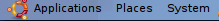
To do so, right-click the menu, and choose Edit Menus. Then click New Item and you'll get something like below:
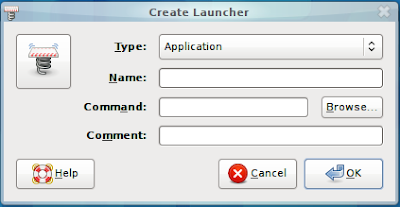
Name: Adobe Dreamweaver CS3 (or whatever you like)
Command: /home/ubuntuusername/.wine/drive_c/Program\ Files/Adobe/Adobe\ Dreamweaver\ CS3/Dreamweaver.exe
Eureka, get ready to embrace the power of Dreamweaver in your Linux! Just leave a comment if it does not work in your system. Here is the snapshot of my Dreamweaver running inside Ubuntu. Yes, I changed the colour syntax because I can't afford to burn my eyes by staring at the white screen for a long period of time ;)
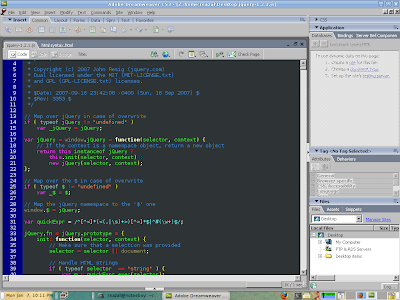
 Hello there. This blog will be focusing on manything geeky and something personal.
Hello there. This blog will be focusing on manything geeky and something personal.
55 comments:
Anonymous @ January 22, 2008 5:57 AM #
http://pastey.net/81024
Reazal @ January 22, 2008 11:43 AM #
Copy again the WinSxS folder and don't rename anything in that folder. As long as I am aware, the 'Manifest' folder will be renamed automatically to 'manifest' after you successfully launch the Dreamweaver for the first time.
So don't rename it manually, just let your computer do it.
Unknown @ February 04, 2008 3:42 PM #
Anonymous @ February 10, 2008 8:47 PM #
thanks! great howto.
Anonymous @ February 17, 2008 4:43 PM #
wine Dreamweaver.exe
fixme:actctx:parse_depend_manifests Could not find dependent assembly L"Microsoft.Windows.Common-Controls"
fixme:actctx:parse_depend_manifests Could not find dependent assembly L"Microsoft.VC80.CRT"
err:module:import_dll Library MSVCR80.dll (which is needed by L"C:\\Program Files\\Adobe\\Adobe Dreamweaver CS3\\xerces-c_2_6.dll") not found
err:module:import_dll Library xerces-c_2_6.dll (which is needed by L"C:\\Program Files\\Adobe\\Adobe Dreamweaver CS3\\Dreamweaver.exe") not found
fixme:actctx:parse_depend_manifests Could not find dependent assembly L"Microsoft.VC80.CRT"
err:module:import_dll Library MSVCR80.dll (which is needed by L"C:\\Program Files\\Adobe\\Adobe Dreamweaver CS3\\AdobePSL.dll") not found
err:module:import_dll Library MSVCP80.dll (which is needed by L"C:\\Program Files\\Adobe\\Adobe Dreamweaver CS3\\AdobePSL.dll") not found
err:module:import_dll Library AdobePSL.dll (which is needed by L"C:\\Program Files\\Adobe\\Adobe Dreamweaver CS3\\Fireworks Library.dll") not found
err:module:import_dll Library Fireworks Library.dll (which is needed by L"C:\\Program Files\\Adobe\\Adobe Dreamweaver CS3\\Dreamweaver.exe") not found
fixme:actctx:parse_depend_manifests Could not find dependent assembly L"Microsoft.VC80.CRT"
fixme:actctx:parse_depend_manifests Could not find dependent assembly L"Microsoft.VC80.CRT"
err:module:import_dll Library MSVCR80.dll (which is needed by L"C:\\Program Files\\Adobe\\Adobe Dreamweaver CS3\\CoreTypes.dll") not found
err:module:import_dll Library MSVCP80.dll (which is needed by L"C:\\Program Files\\Adobe\\Adobe Dreamweaver CS3\\CoreTypes.dll") not found
err:module:import_dll Library CoreTypes.dll (which is needed by L"C:\\Program Files\\Adobe\\Adobe Dreamweaver CS3\\NetIO.dll") not found
err:module:import_dll Library MSVCP80.dll (which is needed by L"C:\\Program Files\\Adobe\\Adobe Dreamweaver CS3\\NetIO.dll") not found
err:module:import_dll Library MSVCR80.dll (which is needed by L"C:\\Program Files\\Adobe\\Adobe Dreamweaver CS3\\NetIO.dll") not found
err:module:import_dll Library NetIO.dll (which is needed by L"C:\\Program Files\\Adobe\\Adobe Dreamweaver CS3\\Dreamweaver.exe") not found
fixme:actctx:parse_depend_manifests Could not find dependent assembly L"Microsoft.VC80.CRT"
err:module:import_dll Library MSVCR80.dll (which is needed by L"C:\\Program Files\\Adobe\\Adobe Dreamweaver CS3\\CoreTypes.dll") not found
err:module:import_dll Library MSVCP80.dll (which is needed by L"C:\\Program Files\\Adobe\\Adobe Dreamweaver CS3\\CoreTypes.dll") not found
err:module:import_dll Library CoreTypes.dll (which is needed by L"C:\\Program Files\\Adobe\\Adobe Dreamweaver CS3\\Dreamweaver.exe") not found
fixme:actctx:parse_depend_manifests Could not find dependent assembly L"Microsoft.VC80.CRT"
err:module:import_dll Library MSVCR80.dll (which is needed by L"C:\\Program Files\\Adobe\\Adobe Dreamweaver CS3\\LIBCURL.dll") not found
err:module:import_dll Library LIBCURL.dll (which is needed by L"C:\\Program Files\\Adobe\\Adobe Dreamweaver CS3\\Dreamweaver.exe") not found
fixme:actctx:parse_depend_manifests Could not find dependent assembly L"Microsoft.VC80.CRT"
err:module:import_dll Library MSVCR80.dll (which is needed by L"C:\\Program Files\\Adobe\\Adobe Dreamweaver CS3\\ahclient.dll") not found
err:module:import_dll Library MSVCP80.dll (which is needed by L"C:\\Program Files\\Adobe\\Adobe Dreamweaver CS3\\ahclient.dll") not found
err:module:import_dll Library ahclient.dll (which is needed by L"C:\\Program Files\\Adobe\\Adobe Dreamweaver CS3\\Dreamweaver.exe") not found
fixme:actctx:parse_depend_manifests Could not find dependent assembly L"Microsoft.VC80.CRT"
fixme:actctx:parse_depend_manifests Could not find dependent assembly L"Microsoft.VC80.CRT"
err:module:import_dll Library MSVCR80.dll (which is needed by L"C:\\Program Files\\Adobe\\Adobe Dreamweaver CS3\\xerces-c_2_6.dll") not found
err:module:import_dll Library xerces-c_2_6.dll (which is needed by L"C:\\Program Files\\Adobe\\Adobe Dreamweaver CS3\\Workspace.dll") not found
err:module:import_dll Library MFC80U.DLL (which is needed by L"C:\\Program Files\\Adobe\\Adobe Dreamweaver CS3\\Workspace.dll") not found
err:module:import_dll Library MSVCR80.dll (which is needed by L"C:\\Program Files\\Adobe\\Adobe Dreamweaver CS3\\Workspace.dll") not found
err:module:import_dll Library MSVCP80.dll (which is needed by L"C:\\Program Files\\Adobe\\Adobe Dreamweaver CS3\\Workspace.dll") not found
err:module:import_dll Library Workspace.dll (which is needed by L"C:\\Program Files\\Adobe\\Adobe Dreamweaver CS3\\Dreamweaver.exe") not found
err:module:import_dll Library MFC80U.DLL (which is needed by L"C:\\Program Files\\Adobe\\Adobe Dreamweaver CS3\\Dreamweaver.exe") not found
err:module:import_dll Library MSVCR80.dll (which is needed by L"C:\\Program Files\\Adobe\\Adobe Dreamweaver CS3\\Dreamweaver.exe") not found
err:module:import_dll Library MSVCP80.dll (which is needed by L"C:\\Program Files\\Adobe\\Adobe Dreamweaver CS3\\Dreamweaver.exe") not found
err:module:LdrInitializeThunk Main exe initialization for L"C:\\Program Files\\Adobe\\Adobe Dreamweaver CS3\\Dreamweaver.exe" failed, status c0000135
I followed your instructions and didn't change anything! I don't really know what happens ! Any suggestions will be very appreciated !
Anonymous @ February 29, 2008 2:21 AM #
Anonymous @ February 29, 2008 2:34 AM #
In my machine, WinSxS and Manifest remain the same. Here, take a look at the screenshot.
PS: It's me, the blog owner. Just feel lazy to log in.
Anonymous @ February 29, 2008 3:23 AM #
I just came back because I realised I forgot to say thanks for the guide.
Very happy. I won't need to fire up Vmware any more. Seems faster than under windows and vmware / windows.
Thanks again
Anonymous @ March 09, 2008 7:51 AM #
Anonymous @ March 15, 2008 5:49 AM #
Thanks again.
Unknown @ March 27, 2008 2:02 AM #
It seems to be working, for the time being. I'm really excited about that because I need to use Dreamweaver at work to check in/out files, and I would rather not use Windows! lol.
PS. Are you from Canada? Greetings from Hamilton ;)
-Chris
ibbi @ April 01, 2008 7:17 AM #
By the way, I think you have to put "wine" (without the quotes) in front of the command you gave when adding Dreamweaver to the application launcher.
i.e.:
wine /home/ubuntuusername/.wine/drive_c/Program\ Files/Adobe/Adobe\ Dreamweaver\ CS3/Dreamweaver.exe
Anonymous @ April 02, 2008 4:27 PM #
err:module:LdrInitializeThunk "odbc32.dll" failed to initialize, aborting
I was getting the dll error. When I went in, I saw a WinSXS and a winsxs folder. I kept the WinSXS one and erased the other. This was left over from a Photoshop CS2 install. I tried w/ uppercase/lowercase versions of this directory and I'm still getting the error.
Thanks for the complete tutorial. Any ideas on what I have left?
Anonymous @ April 02, 2008 4:29 PM #
michael@panther:~$ wine .wine/drive_c/Program\ Files/Adobe/Adobe\ Dreamweaver\ CS3/Dreamweaver.exe
err:module:LdrInitializeThunk "odbc32.dll" failed to initialize, aborting
err:module:LdrInitializeThunk Main exe initialization for L"Z:\\home\\michael\\.wine\\drive_c\\Program Files\\Adobe\\Adobe Dreamweaver CS3\\Dreamweaver.exe" failed, status c0000005
Anonymous @ April 11, 2008 8:27 PM #
Program Files\Adobe directory.
I just did "ln -s path_to\Program Files\Adobe" in the drive_c\Program Files directory.
I did a similar command for the Common Files directory as well.
It seems to work ok, but I get the following errors:
fixme:advapi .... nil errors
and
fixme:mlang:fnIMLangFontLink_GetStrCodePages
I tried with the both copying the Common Files and Symbolic linking and the same errors occur.
So I guess it's fine. And oh well I save tonnes of space. Keep it DRY
;)
And oh instead of copying the WinSxS folder, copy the contents in it i.e. WinSxS/* to the winsxs folder within the drive_c/windows/ folder. then rename the Manifests the manifests. Or copy the contents of Manifests to manifests. Then delete the Manifests folder afterwards.
Unknown @ June 05, 2008 5:40 PM #
but still i have a liitle problem:
the code and design screen are empty even i have opened a file or created a file.
the area is full of white but i can select something in the emptiness :)
like a graphic and font error.
Adham @ June 07, 2008 1:12 PM #
needed to change the winSxS and Manifest to lower case to get it working..
i am happy now :D
thanks again
Anonymous @ July 09, 2008 10:09 AM #
Anonymous @ July 14, 2008 7:26 AM #
Another anon guy here.
I've also go the stream of errors about missing dll's.
I have renamed WinSxS to lower case.
Manifest wasn't present, but 'manifests' is.
No amount of renaming can rid me of these errors.
Any idea what's going wrong?
Anonymous @ July 15, 2008 2:13 AM #
Mark Guadalupe
Joaquín L. Robles @ July 15, 2008 3:57 AM #
fixme:actctx:parse_depend_manifests Could not find dependent assembly L"Microsoft.Windows.Common-Controls"
fixme:actctx:parse_depend_manifests Could not find dependent assembly L"Microsoft.VC80.CRT"
err:module:import_dll Library MSVCR80.dll (which is needed by L"C:\\Program Files\\Adobe\\Adobe Dreamweaver CS3\\xerces-c_2_6.dll") not found
err:module:import_dll Library xerces-c_2_6.dll (which is needed by L"C:\\Program Files\\Adobe\\Adobe Dreamweaver CS3\\Dreamweaver.exe") not found
fixme:actctx:parse_depend_manifests Could not find dependent assembly L"Microsoft.VC80.CRT"
err:module:import_dll Library MSVCR80.dll (which is needed by L"C:\\Program Files\\Adobe\\Adobe Dreamweaver CS3\\AdobePSL.dll") not found
err:module:import_dll Library MSVCP80.dll (which is needed by L"C:\\Program Files\\Adobe\\Adobe Dreamweaver CS3\\AdobePSL.dll") not found
err:module:import_dll Library AdobePSL.dll (which is needed by L"C:\\Program Files\\Adobe\\Adobe Dreamweaver CS3\\Fireworks Library.dll") not found
err:module:import_dll Library Fireworks Library.dll (which is needed by L"C:\\Program Files\\Adobe\\Adobe Dreamweaver CS3\\Dreamweaver.exe") not found
fixme:actctx:parse_depend_manifests Could not find dependent assembly L"Microsoft.VC80.CRT"
fixme:actctx:parse_depend_manifests Could not find dependent assembly L"Microsoft.VC80.CRT"
err:module:import_dll Library MSVCR80.dll (which is needed by L"C:\\Program Files\\Adobe\\Adobe Dreamweaver CS3\\CoreTypes.dll") not found
err:module:import_dll Library MSVCP80.dll (which is needed by L"C:\\Program Files\\Adobe\\Adobe Dreamweaver CS3\\CoreTypes.dll") not found
err:module:import_dll Library CoreTypes.dll (which is needed by L"C:\\Program Files\\Adobe\\Adobe Dreamweaver CS3\\NetIO.dll") not found
err:module:import_dll Library MSVCP80.dll (which is needed by L"C:\\Program Files\\Adobe\\Adobe Dreamweaver CS3\\NetIO.dll") not found
err:module:import_dll Library MSVCR80.dll (which is needed by L"C:\\Program Files\\Adobe\\Adobe Dreamweaver CS3\\NetIO.dll") not found
err:module:import_dll Library NetIO.dll (which is needed by L"C:\\Program Files\\Adobe\\Adobe Dreamweaver CS3\\Dreamweaver.exe") not found
fixme:actctx:parse_depend_manifests Could not find dependent assembly L"Microsoft.VC80.CRT"
err:module:import_dll Library MSVCR80.dll (which is needed by L"C:\\Program Files\\Adobe\\Adobe Dreamweaver CS3\\CoreTypes.dll") not found
err:module:import_dll Library MSVCP80.dll (which is needed by L"C:\\Program Files\\Adobe\\Adobe Dreamweaver CS3\\CoreTypes.dll") not found
err:module:import_dll Library CoreTypes.dll (which is needed by L"C:\\Program Files\\Adobe\\Adobe Dreamweaver CS3\\Dreamweaver.exe") not found
fixme:actctx:parse_depend_manifests Could not find dependent assembly L"Microsoft.VC80.CRT"
err:module:import_dll Library MSVCR80.dll (which is needed by L"C:\\Program Files\\Adobe\\Adobe Dreamweaver CS3\\LIBCURL.dll") not found
err:module:import_dll Library LIBCURL.dll (which is needed by L"C:\\Program Files\\Adobe\\Adobe Dreamweaver CS3\\Dreamweaver.exe") not found
fixme:actctx:parse_depend_manifests Could not find dependent assembly L"Microsoft.VC80.CRT"
err:module:import_dll Library MSVCR80.dll (which is needed by L"C:\\Program Files\\Adobe\\Adobe Dreamweaver CS3\\ahclient.dll") not found
err:module:import_dll Library MSVCP80.dll (which is needed by L"C:\\Program Files\\Adobe\\Adobe Dreamweaver CS3\\ahclient.dll") not found
err:module:import_dll Library ahclient.dll (which is needed by L"C:\\Program Files\\Adobe\\Adobe Dreamweaver CS3\\Dreamweaver.exe") not found
fixme:actctx:parse_depend_manifests Could not find dependent assembly L"Microsoft.VC80.CRT"
fixme:actctx:parse_depend_manifests Could not find dependent assembly L"Microsoft.VC80.CRT"
err:module:import_dll Library MSVCR80.dll (which is needed by L"C:\\Program Files\\Adobe\\Adobe Dreamweaver CS3\\xerces-c_2_6.dll") not found
err:module:import_dll Library xerces-c_2_6.dll (which is needed by L"C:\\Program Files\\Adobe\\Adobe Dreamweaver CS3\\Workspace.dll") not found
err:module:import_dll Library MFC80U.DLL (which is needed by L"C:\\Program Files\\Adobe\\Adobe Dreamweaver CS3\\Workspace.dll") not found
err:module:import_dll Library MSVCR80.dll (which is needed by L"C:\\Program Files\\Adobe\\Adobe Dreamweaver CS3\\Workspace.dll") not found
err:module:import_dll Library MSVCP80.dll (which is needed by L"C:\\Program Files\\Adobe\\Adobe Dreamweaver CS3\\Workspace.dll") not found
err:module:import_dll Library Workspace.dll (which is needed by L"C:\\Program Files\\Adobe\\Adobe Dreamweaver CS3\\Dreamweaver.exe") not found
err:module:import_dll Library MFC80U.DLL (which is needed by L"C:\\Program Files\\Adobe\\Adobe Dreamweaver CS3\\Dreamweaver.exe") not found
err:module:import_dll Library MSVCR80.dll (which is needed by L"C:\\Program Files\\Adobe\\Adobe Dreamweaver CS3\\Dreamweaver.exe") not found
err:module:import_dll Library MSVCP80.dll (which is needed by L"C:\\Program Files\\Adobe\\Adobe Dreamweaver CS3\\Dreamweaver.exe") not found
err:module:LdrInitializeThunk Main exe initialization for L"C:\\Program Files\\Adobe\\Adobe Dreamweaver CS3\\Dreamweaver.exe" failed, status c0000135
NOT SOLVED RENAMING THE DIRECTORIES...
SOLVED DOWNLOADING AND INSTALLING THE MISSING DLL's:
http://www.microsoft.com/downloads/thankyou.aspx?familyId=32bc1bee-a3f9-4c13-9c99-220b62a191ee&displayLang=en
Unknown @ July 22, 2008 9:33 AM #
For other newbies out there, if it's not opening when you double click the Dreamweaver.exe file, try running it from the Terminal, you will most likely see that list of errors that plagued some of the other guide users.
What I did is copied winsxs and WinSxS so that they were exactly the same, even copied the manifests and Manifests folders in each one so that they were the same and it booted up just fine! :)
Anonymous @ August 09, 2008 10:30 PM #
Could you share your dreamweaver's colour syntax? :)
Reazal @ August 10, 2008 1:57 AM #
duva @ August 19, 2008 6:52 PM #
On the other side, the only problem I seem to be having is that the CPU usage is 100% all the time except when I open a dropdown menu, then it goes down to normal.
Has anybody had the same problem?
Reazal @ August 19, 2008 8:26 PM #
My CPU usage is not 100%, It's around 80% when I'm using Dreamweaver actively. I think it mainly depends on your processor power. Probably the dual-core users might not notice the increase in their CPU usage.
Unknown @ August 20, 2008 6:31 AM #
Anonymous @ September 19, 2008 11:45 PM #
There is some problem with ODBC components.
I put 2 files:
odbc32.dll in system folder and
odbcint.dll in system32 folder
And it start to work.
(find the files in your windows folder on your windows box. They are located in the system32 folder)
Anonymous @ October 30, 2008 1:57 PM #
Alex @ November 20, 2008 5:04 AM #
Another link where I can get it??
Thanks
Unknown @ December 09, 2008 10:08 PM #
yehanny @ December 10, 2008 4:29 AM #
Anonymous @ December 10, 2008 10:59 AM #
http://www.savefile.com/files/1923936
Anonymous @ January 06, 2009 5:16 AM #
Usei esse mesmo tutorial para CS4 com WINE1.1.12 mas me deparei com uma tela de “licença” e quando clico em AVANÇAR simplesmente o programa fecha sem erro nenhum..
Alguem sabe me ajudar? Não consegui achar um crack para Adobe DW CS 4 =/
Por favor se esse recado for respondido mande um e-mail: luis@luisdemarchi.com.br
Obs: No Windows VISTA funciona perfeito
----------------------------------------------
*** GOOGLE TRANSLATOR
I am from Brazil
I used the same tutorial for CS 4 with WINE 1.1.12 but I came across a screen to licence and when I click NEXT simply closes the program without any error ..
How you help me? I could not find a crack for Adobe DW CS 4 =/
Please reply if the message is send an e-mail: luis@luisdemarchi.com.br
Note: In Windows Vista works perfect
Anonymous @ January 24, 2009 4:21 AM #
here is cracked version of the exe
much thanks reazal!! got dreamweaver on ubuntu now! ^++++^
Dave @ February 12, 2009 8:41 AM #
Thanks so much!!
Anonymous @ February 25, 2009 2:13 PM #
err:alsa:ALSA_CheckSetVolume Could not find 'PCM Playback Volume' element
err:alsa:ALSA_CheckSetVolume Could not find 'PCM Playback Volume' element
fixme:mixer:ALSA_MixerInit No master control found on PnP Audio Device , disabling mixer
err:module:attach_process_dlls "odbc32.dll" failed to initialize, aborting
err:module:LdrInitializeThunk Main exe initialization for L"C:\\Program Files\\Adobe\\Adobe Dreamweaver CS3\\Dreamweaver.exe" failed, status c0000005
Segmentation fault
I am using the latest version of Wine with Ubuntu Intrepid Ibex. Any Help??
Anonymous @ March 03, 2009 9:41 PM #
Anonymous @ March 04, 2009 1:48 PM #
Anonymous @ March 17, 2009 6:44 PM #
Anonymous @ April 15, 2009 10:34 AM #
Anonymous @ April 15, 2009 10:38 AM #
silly me..lol
andrei @ April 20, 2009 11:06 AM #
Alexandre @ May 02, 2009 6:02 PM #
Anonymous @ May 08, 2009 8:34 PM #
Anonymous @ July 22, 2009 4:03 PM #
I never expected success on the first time!
even from a german version of windows where all the folders have different names like Dokumente instead of Documents, it still works, and server management as well
i cant be thankful enough... you saved me from getting back to winblows.
(:
Amit from Berlin.
Anonymous @ July 23, 2009 12:43 PM #
Amit
sfondi @ September 10, 2009 10:38 PM #
Anonymous @ September 18, 2009 6:29 AM #
The solutions posted in comments are also a big key to it all working. Wondering work in making linux a true working enviroment.
Anonymous @ April 29, 2010 1:44 AM #
Pricop Alexandru @ August 29, 2010 2:45 PM #
I'm stuck at the last steps.
sudo apt-get install recode - the recode was installed, now when I run:
the recode into the ascii I get an error that includes: `ISO-10646-UCS-2..ANSI_X3.4-1968'
Note: I'm using Ubuntu 10.04 LTS.
Waiting for a reply asap if you can.
Pricop Alexandru @ August 31, 2010 1:19 PM #
http://neoit.info/2010/08/dreamweaver-and-photoshop-on-ubuntu/
Anonymous @ March 30, 2012 5:44 PM #
web development India @ February 14, 2014 10:06 AM #
Post a Comment
Comment guidelines:
# For the sake of reference, choosing Name/URL over Anonymous would be helpful. The URL field can accept null value.